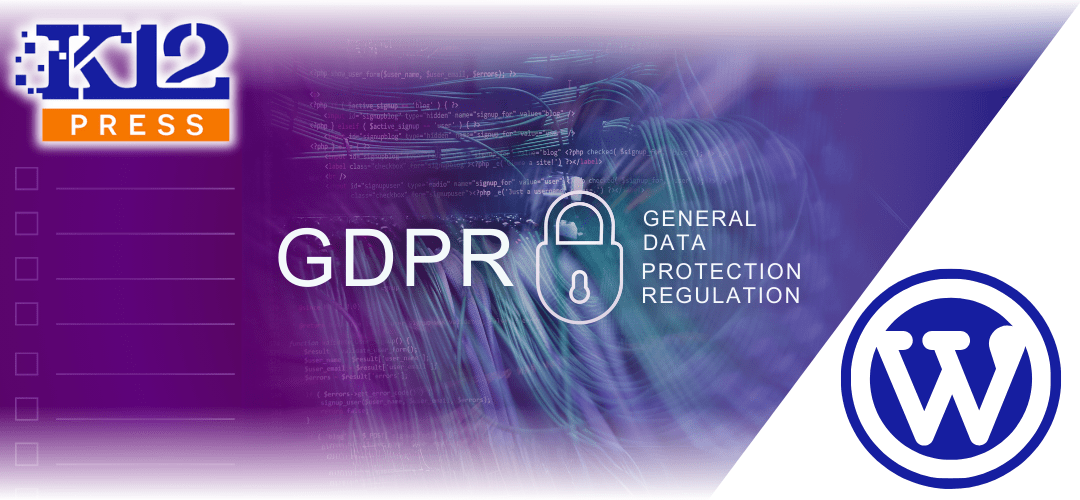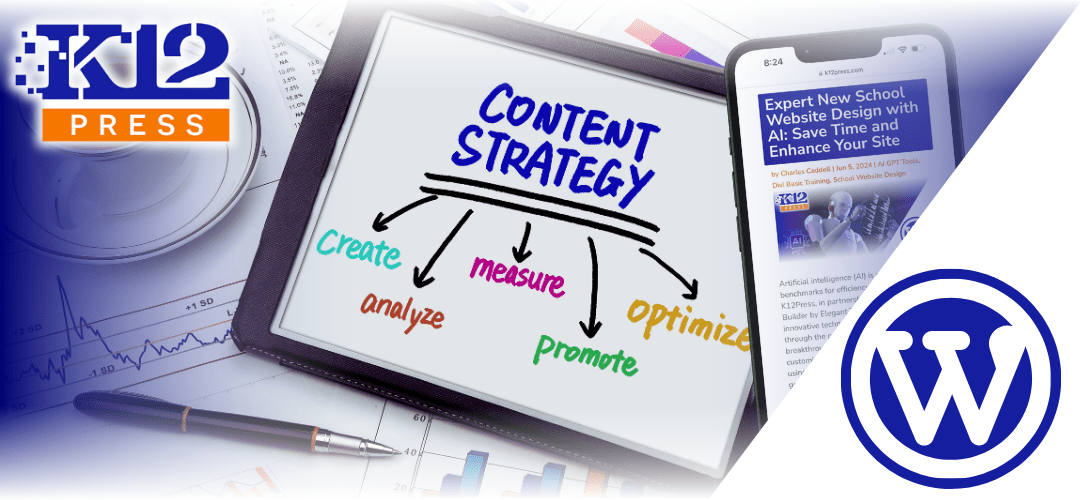Understanding visitor behavior is crucial for enhancing school websites. Analytics tools like Google Analytics for school websites and the Google Site Kit plugin can provide insights that help make data-driven decisions. This guide explains how schools can use these tools effectively.
Setting Up Google Analytics for School Websites
Google Analytics offers detailed insights into website traffic. To set it up:
- Create a Google Analytics account.
- Add your website property.
- Integrate with your WordPress site using the Google Site Kit plugin or directly embedding the tracking code.
Key Metrics to Track
- Visitor Demographics: Understand who is visiting the site.
- Traffic Sources: Learn how visitors find your site (search engines, social media, etc.).
- Popular Content: Identify pages that get the most visits.
- Bounce Rate: See which pages lose visitors quickly to improve content.
Using the Google Site Kit Plugin
The Google Site Kit plugin simplifies connecting your website to various Google services:
- Install and activate the plugin.
- Follow the setup wizard to connect Google Analytics and other services.
- Access analytics data directly from the WordPress dashboard.
Making Data-Driven Decisions
- Content Strategy: Use data to identify popular content and expand on those topics.
- Navigation Optimization: If visitors exit certain pages quickly, improve their navigation.
- Audience Engagement: Tailor content based on audience demographics.
Effectively utilizing analytics tools can significantly enhance the performance of your school’s website by offering invaluable insights into visitor behavior. Google Analytics provides in-depth data, from page traffic to user demographics, while the Google Site Kit plugin integrates analytics directly into your WordPress dashboard. By harnessing the power of these tools, administrators can gain a comprehensive understanding of what resonates with visitors, enabling them to make strategic, data-driven decisions to improve content, navigation, and overall user experience.
Enhancing your school’s website with these data-driven insights is essential in today’s digital age. By delving into analytics for school websites, administrators can pinpoint areas of improvement, develop tailored content strategies, and ultimately create a more engaging online presence for the school community. For guidance on how to best use these tools to optimize your WordPress analytics, contact K12Press. They offer specialized consultations to help schools maximize their websites’ impact, ensuring they effectively reach and engage their target audience.