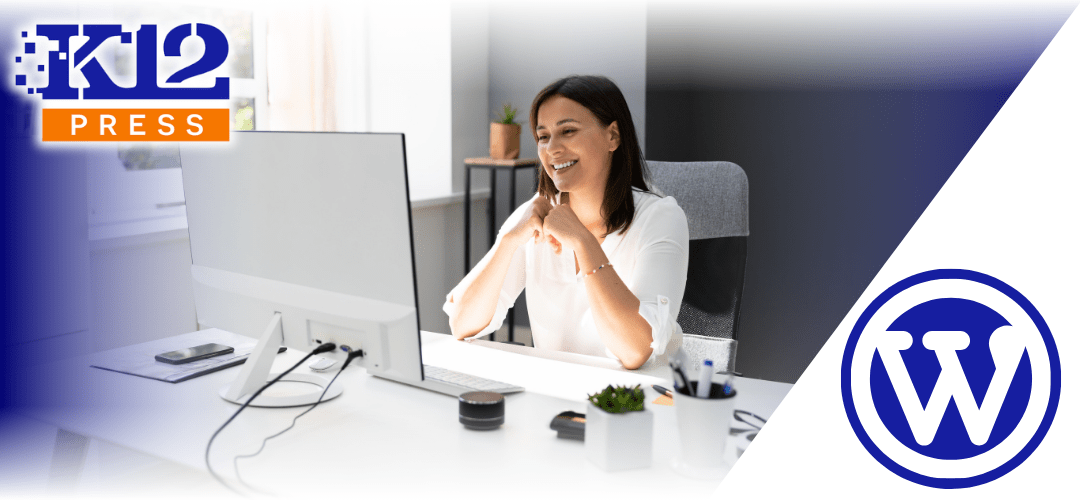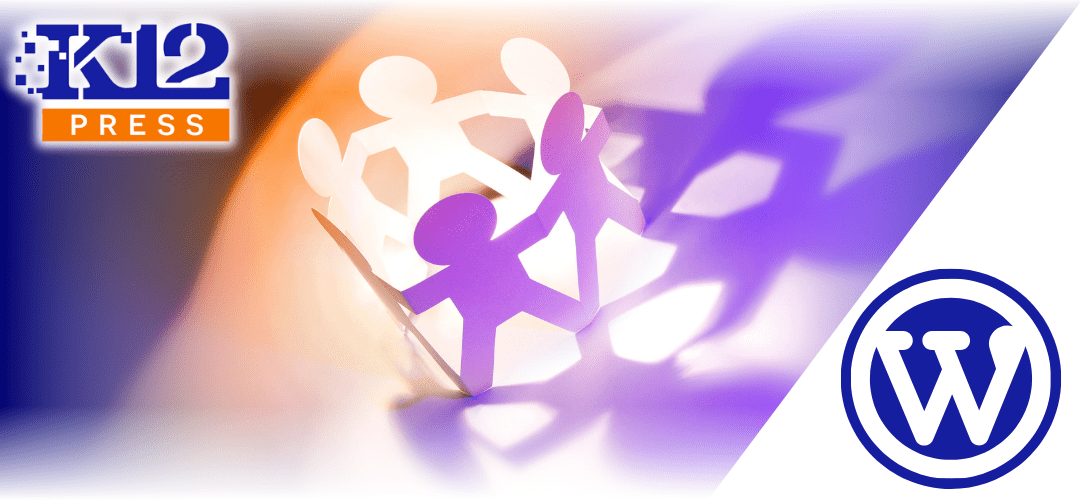Volunteers are vital to the success of many school programs, from events to daily activities. Your school website, powered by WordPress, can serve as an effective hub to better coordinate community volunteer opportunities. This guide will walk you through setting up a volunteer coordination hub on your website and outline best practices for vetting volunteers to ensure student safety.
The Importance of a Volunteer Coordination Hub
Streamlined Communication: A centralized hub on your school website can simplify the process of managing volunteer sign-ups, providing information about available opportunities, and updating community members on school needs.
Increased Engagement: By making it easy to find and sign up for volunteer opportunities, you encourage greater community involvement and support for school initiatives.
Setting Up a Volunteer Coordination Hub in WordPress
1. Create a Dedicated Volunteer Page: Set up a dedicated page on your school website that serves as the central point for all volunteer-related information. Use WordPress and Divi’s intuitive page builder to include forms, calendars, and FAQs about volunteering opportunities.
2. Integrating Forms for Sign-Ups: Utilize Divi Forms or embed Google forms to create customized sign-up forms that volunteers can use to register their interest. These forms can include fields for personal information, availability, and areas of interest.
3. Managing Volunteer Information: Consider adding form entrie to you WordPress database to store and manage volunteer information securely. The Divi Contact Form Helper plugin, available through the K12Press Plugin Library, allows you to customize the data you collect and maintain records that are easily accessible by authorized staff.
Implementing a Vetting Process for Safety
1. Background Checks: Incorporate a vetting process for volunteers to ensure student safety. Use plugins that integrate with background check services, allowing you to perform checks directly from your WordPress dashboard.
2. Training and Onboarding: Provide mandatory training sessions for volunteers, which can be scheduled and managed through your website. Use an event management plugin like The Events Calendar to post training dates and allow for online registration.
3. Clear Policies and Guidelines: Publish clear volunteering policies and guidelines on your website, including codes of conduct, privacy policies, and safety procedures. Ensure these are easily accessible and require volunteers to acknowledge them during the sign-up process.
Promoting Community Volunteer Opportunities
1. Social Media Integration: Leverage social media platforms to promote volunteering opportunities. Integrate social sharing buttons on your volunteer page to facilitate easy sharing by community members.
2. Regular Updates and Communication: Use your website to provide regular updates about volunteering needs and highlight upcoming events. Consider a blog or news section dedicated to celebrating volunteer contributions and sharing success stories.
By effectively utilizing your school website to coordinate volunteer efforts, you not only streamline the management process but also enhance community involvement and ensure a safer environment for students. WordPress provides the tools necessary to build a robust volunteer coordination hub that meets the needs of your school and its supporters.
Ready to enhance your school’s community volunteer opportunities and engagement? Visit K12Press for resources and support in setting up your volunteer coordination hub: Visit K12Press.