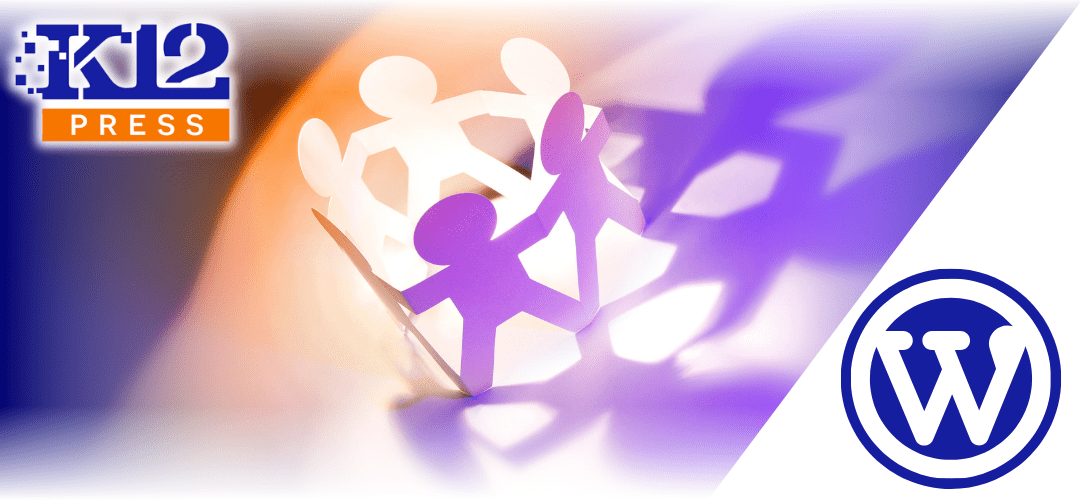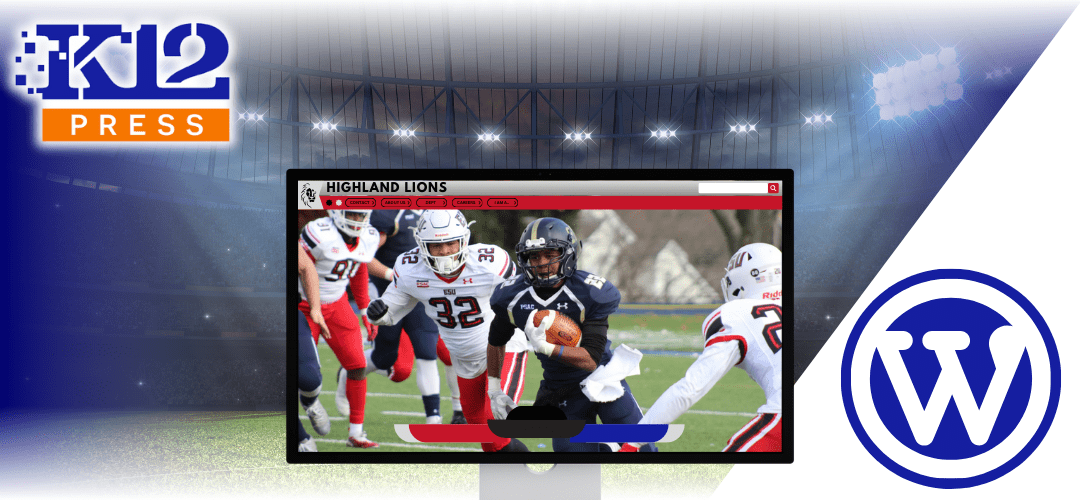Your school website is a visual representation of your community, and keeping the photos fresh and engaging is key to maintaining a dynamic online presence. Whether you’re using a smartphone or a camera, updating images on school websites regularly ensures that your site reflects the latest events and the energy of your school.
In this post, we’ll explore how often you should update your website’s photos, the best tools for taking pictures, how to optimize images for the web, and the importance of compression and format.
How Often Should You Update Images on School Websites?
The frequency with which you update the images on school websites depends on the type of content. Some sections, like event galleries or homepage sliders, benefit from more frequent updates, while others, such as staff profiles, may not need changes as often.
- Dynamic Events: Update photos as new events take place. For example, school sports games, performances, or assemblies should be reflected on your website as soon as possible.
- Seasonal Updates: Consider refreshing your homepage images and key sections with new photos at the start of each season to keep things current.
- Monthly Updates: For less time-sensitive areas of your site, like general campus photos or featured student work, a monthly update schedule works well.
Keeping the photos current ensures that visitors to your site always see a vibrant and active representation of your school.
Should You Use a Cell Phone or Camera for Photos?
With the improvements in smartphone camera technology, the best camera is often the one you have on you. Newer smartphones are more than capable of capturing high-quality images that look great on your website.
- When to Use a Smartphone:
- Convenience: You can quickly capture spontaneous moments, such as classroom activities, sports events, or school spirit days.
- Quality: Modern smartphones are equipped with excellent cameras that can produce professional-looking images, especially when shooting in good lighting.
- When to Use a Camera:
- Planned Shoots: For more formal photography sessions, such as staff portraits or promotional materials, a DSLR or mirrorless camera might offer more control over lighting, focus, and image quality.
Ultimately, both tools can work well depending on the situation. If you’re in a pinch, a smartphone is more than enough to capture high-quality photos for the web.
Preparing Images on School Websites
Once you’ve captured your images, the next step is ensuring they’re web-ready. High-resolution images can significantly slow down your website’s load times if they’re not properly optimized, so it’s essential to resize and compress your images for the web.
- Image Sizes: Most images on school websites should be resized to fit the section they’re displayed in. For example:
- Hero Images or Sliders: Aim for 1200 to 1920 pixels wide.
- Thumbnails or Smaller Images: 300 to 600 pixels wide is usually sufficient.
Make sure your image dimensions match their intended use on your website.
Compressing Images and Using Better Formats
Large images can negatively affect your site’s performance, so compression is crucial to maintain speed without sacrificing quality. Here’s where tools like WP-Optimize, a powerful plugin we use at K12Press, come into play.
- Compression Tools: WP-Optimize can automatically compress your images, reducing file size without losing quality. This is important for improving load times and enhancing the user experience.
- Image Formats: Use formats like JPEG for photographs and PNG for images requiring transparency. WebP is an increasingly popular format that offers better compression rates with the same quality, making it ideal for websites.
Dynamic vs. Seasonal Updates for Sliders
If your website features image sliders, it’s a good idea to keep them dynamic. Changing the images on school websites regularly, whether weekly or after every significant event, keeps the content fresh. If event-based updates are too frequent, a seasonal rotation ensures your sliders stay relevant while aligning with the school calendar.
Images on School Websites: Conclusion
Keeping images on school websites updated is key to maintaining an engaging, dynamic site that reflects the vibrant life of your school. Whether you use a smartphone or camera, optimizing your images for web use with tools like WP-Optimize ensures that your site remains fast and visually appealing. With regular updates, you can keep your community engaged and your website looking its best.
Ready to keep your school website looking fresh and engaging with updated images? Let K12Press help! Contact us today to learn how we can optimize and manage your school’s media and website performance.