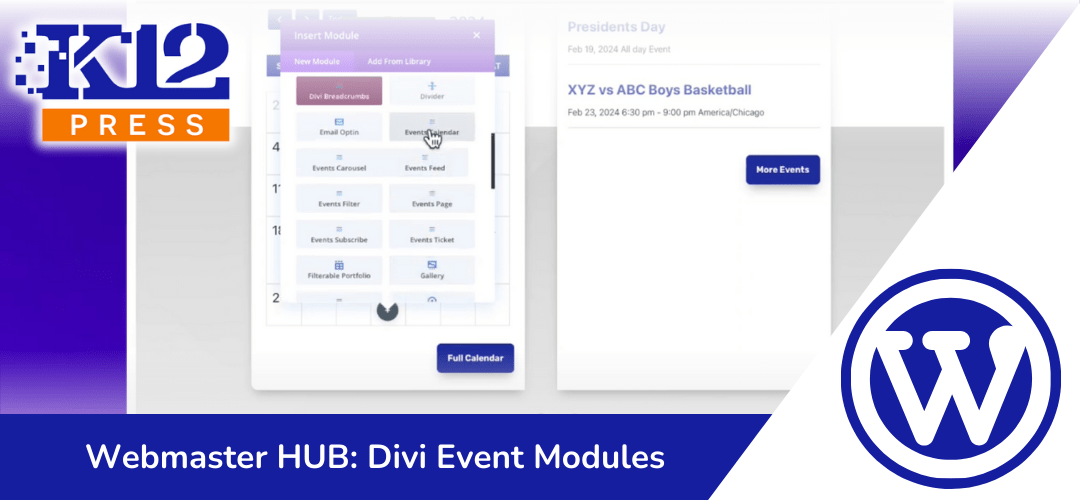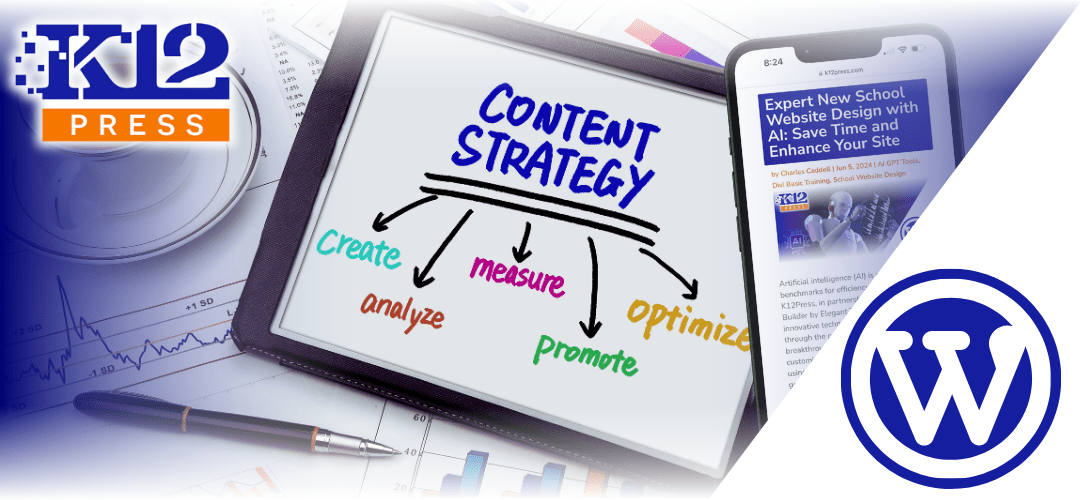Looking to enhance your school’s event calendar and list display? Entee our YouTube tutorial featuring the Divi Event Calendar modules, an exclusive feature from the K12Press Plugin Library Pro upgrade. This video guide is a treasure trove for anyone eager to maximize their school’s event calendar presentation.
What You’ll Learn:
- Seamless Integration: We cover the basics of embedding the Divi Event Calendar into your school’s website, ensuring a smooth start.
- Customization Mastery: Tailor the calendar to match your school’s branding, making every event not just seen but felt.
- Efficient Event Management: Discover strategies for adding, managing, and highlighting events that engage your entire school community.
This tutorial is crafted for school webmasters, whether you’re refining your digital toolkit or just beginning your web management journey. By embracing the Divi Event Calendar, you’re setting the stage for more dynamic, engaging, and well-attended school events.
Watch the full tutorial on our YouTube channel and don’t miss out on future insights by subscribing. Transform how your school approaches event management with K12Press.
For more information on utilizing the full spectrum of tools available in the K12Press Plugin Library, including the Divi Event Calendar modules, visit our detailed post on the K12Press website.
Step by Step | Explore the Divi Event Calendar and List Modules for K12Press Websites
- Introduction to the Event Calendar Module: Understanding its benefits for school websites.
- Adding a New Calendar Module: A walkthrough of inserting the calendar module on your homepage.
- Customization and Settings: Tailoring the module to fit your brand with colors and settings adjustments.
- Event Management: How to select and display events, including featured events and managing event load times for optimal website performance.
- Design Tweaks: Fine-tuning the appearance to ensure it aligns with your school’s visual identity.
- Responsiveness and Scaling: Making your event calendar look great in any container size by adjusting settings for a perfect fit.
- Tool Tip Adjustments: Enhancing user experience with event tooltips, showing more relevant information on hover.