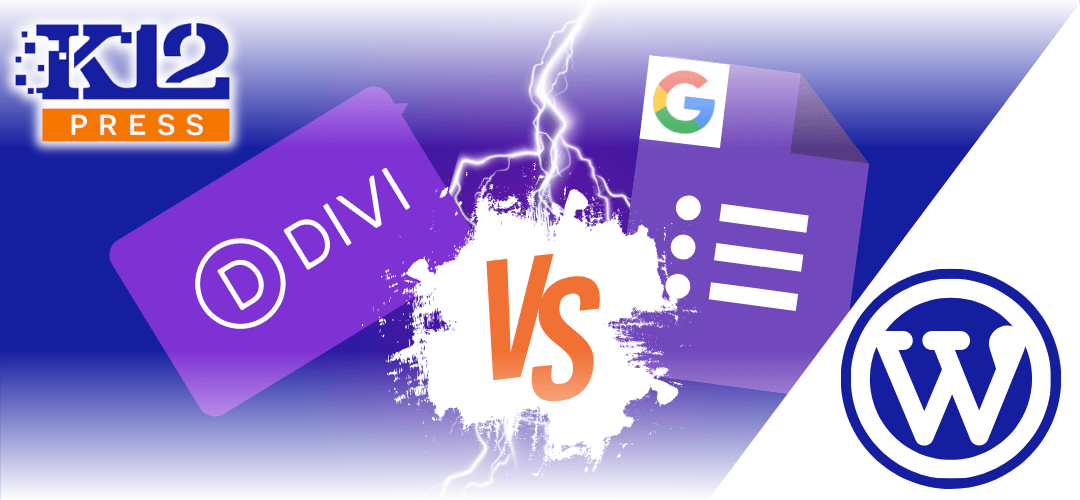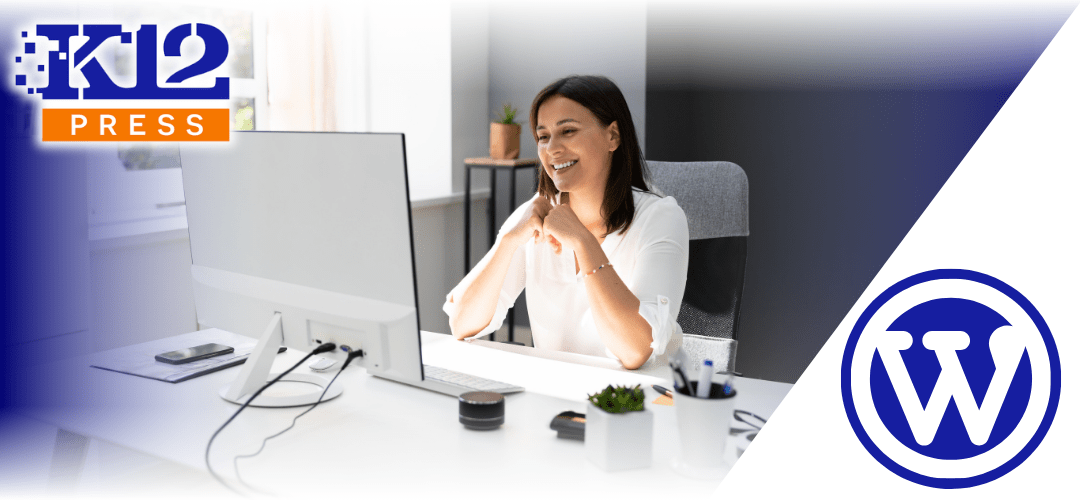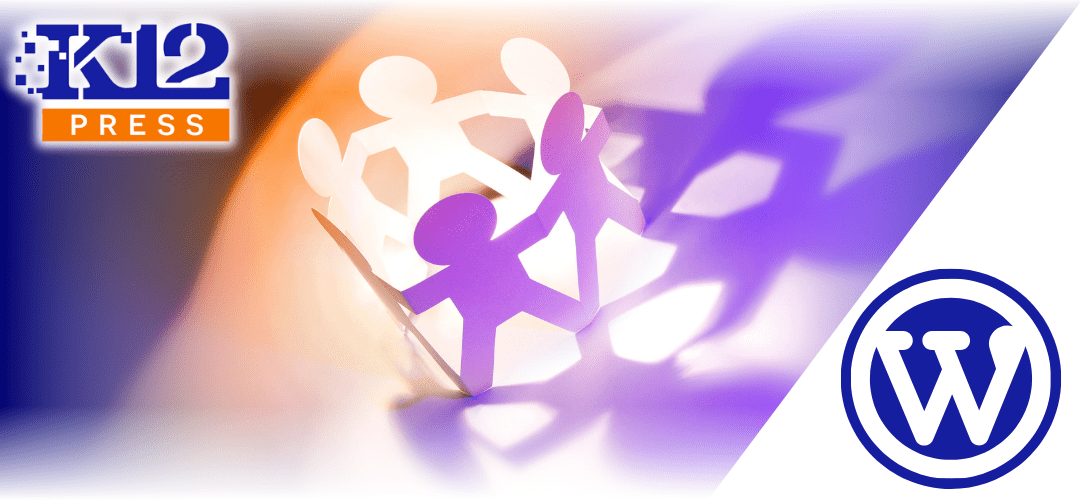Crafting an effective contact form for your school website is crucial for engagement and data collection. In this comparison, we explore the benefits and drawbacks of using Divi Contact Forms versus Google Forms, each with unique features tailored to different needs.
Divi Contact Forms: A Seamless Integration
- Customization: Divi Contact Forms offer unparalleled customization, aligning perfectly with your school’s branding.
- Conditional Logic: Advanced conditional logic makes complex forms user-friendly, enhancing the submission experience.
- Notification and Data Management: Instant notifications to admins and the ability to save submissions for reporting are key features. The upgrade Divi Contact Form version from the K12Press Plugin Library enhances this with conditional emailing and file management capabilities.
- Spam Prevention: Available but may sometimes hinder user experience.
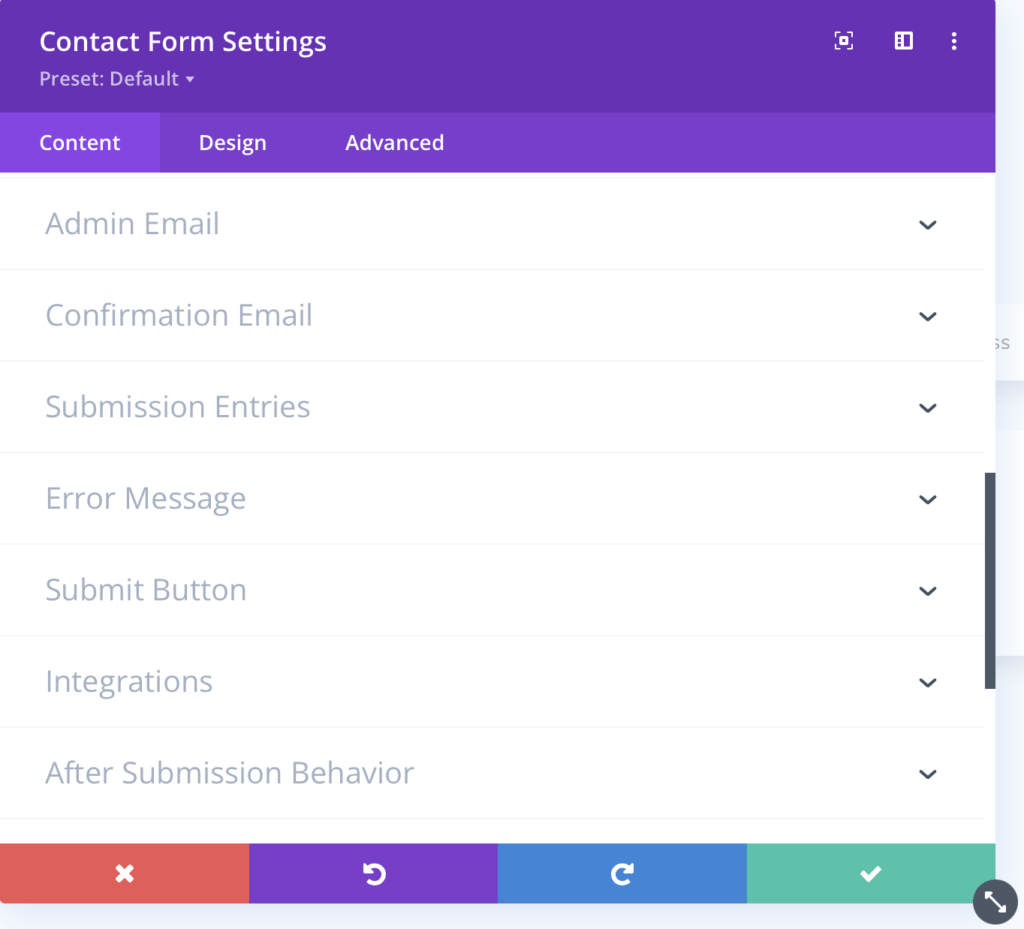
Google Forms: Simplicity and Efficiency
- Data Integration: Direct integration with Google Sheets facilitates real-time reporting and data analysis.
- Accessibility: Easy to distribute and access, though best features require a Google account, potentially limiting some users.
- Conditional Logic: Offers conditional paths, but is limited and can be complex to set up.
- Edit Submissions: Unique to Google Forms, allowing users to revise their entries.
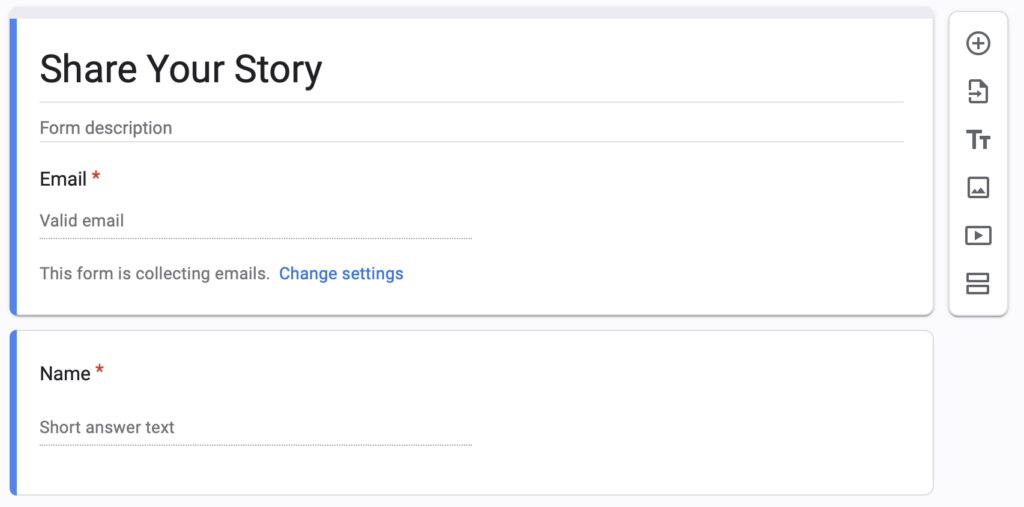
Choosing the Right Tool:
- Reporting Needs: Google Forms is preferred for instant reporting needs, such as community surveys.
- Complex Conditional Notifications: Divi Contact Forms excel where specific email routing based on form responses is required.
- Design and Branding: For aesthetically aligned forms, Divi’s customization capabilities shine.
Both platforms serve distinct purposes. Google Forms excels in scenarios requiring quick data collection and analysis, while Divi Contact Forms are the go-to for brand-cohesive, interactive form experiences. The choice between them depends on the specific needs of your form, whether it’s for detailed surveys, event registrations, or lead generation.
Stay tuned for upcoming video tutorials that will delve into optimizing your use of both platforms, enhancing your school’s communication and data gathering strategies.