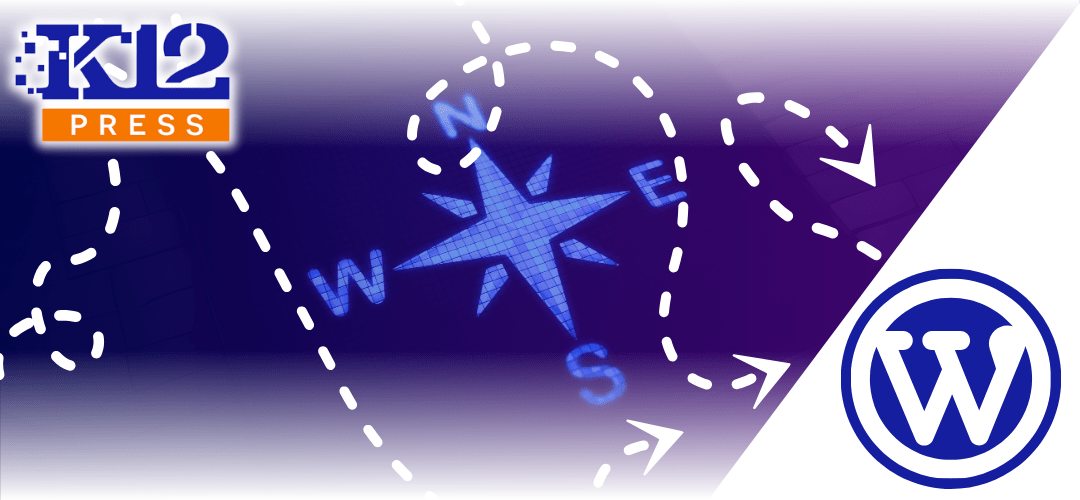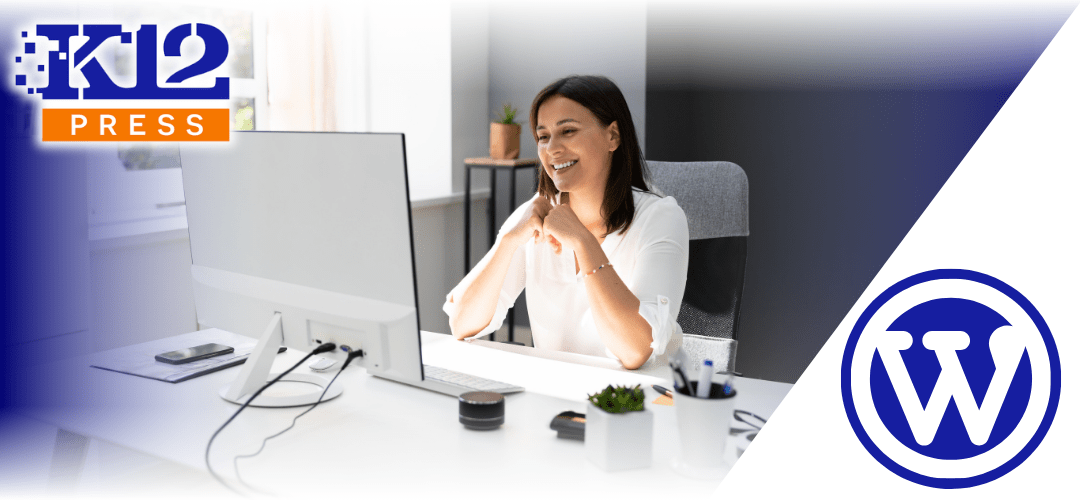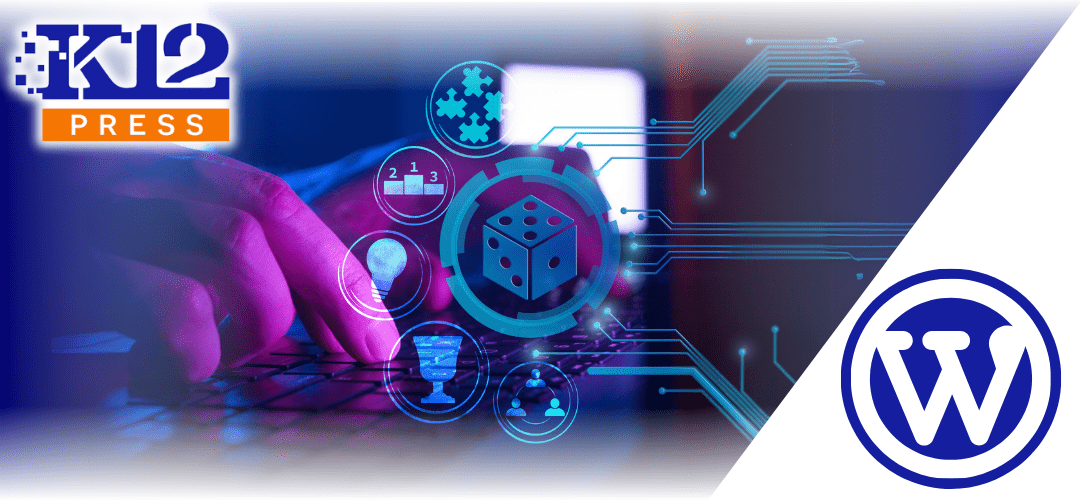Building a website for your school doesn’t have to be complicated. WordPress, known for its simplicity and flexibility, is a popular choice for educational institutions. In this guide, we’ll explore how to create a WordPress website for your school and highlight the benefits of using this platform. Additionally, we’ll demonstrate how K12Press can streamline this process with our exclusive plugin library and integrated AI tools.
Why Choose WordPress for Your School Website:
Ease of Use:
WordPress’s user-friendly dashboard makes it easy for anyone, regardless of technical expertise, to manage a website. This is particularly beneficial for schools where the staff responsible for updates might not have a background in web development.
Cost-Effective:
With WordPress, you can start with a free plan and only pay for additional features as needed. This makes it a budget-friendly option for schools looking to establish or upgrade their online presence without significant upfront costs.
Highly Customizable:
Thousands of themes and plugins are available to tailor your site to your school’s needs, from appearance to functionality. Whether you need a calendar for school events or a system for homework submissions, WordPress has a plugin for that.
Scalability:
As your school grows, so can your WordPress website. It’s built to handle everything from a small primary school site to a large school district portal with thousands of users.
Step by Step | A Simple Guide to Creating Your School’s WordPress Website
- Planning Your Site:
- Define the goals of your website.
- Choose a domain name that reflects your school’s name and mission.
- Plan the structure of your site, including key pages like Home, About Us, Admissions, Contact Information, and News.
- Setting Up WordPress:
- Select a hosting provider that offers optimized WordPress hosting.
- Install WordPress, which is often a one-click process through your host.
- Choosing a Theme:
- Pick a responsive theme that adapts well to both desktop and mobile devices.
- Ensure the theme matches your school’s colors and branding.
- Customizing Your Site:
- Use plugins to add functionality specific to school operations.
- Customize your theme with your school’s logo, colors, and media.
- Adding Content:
- Create and organize your pages.
- Ensure content is up-to-date and reflects your school’s values and information needs.
- Launching and Promoting Your Site:
- Test your site thoroughly to fix any issues.
- Announce your new site through email, newsletters, and social media.
Enhancing Your WordPress Experience with K12Press:
While WordPress offers extensive capabilities, K12Press brings all these elements under one roof with our extensive library of plugins and AI tools designed specifically for educational websites. Our tools simplify the integration of advanced features such as AI-driven content personalization, enhanced security measures, and streamlined communication systems that are typically available only through third-party proprietary providers.
Creating a WordPress website for your school can significantly enhance your online presence and streamline many day-to-day administrative tasks. With K12Press, this process becomes even more efficient, integrating sophisticated tools and plugins that cater specifically to the needs of educational institutions. By choosing K12Press, your school can leverage the full power of WordPress with ease and efficiency, ensuring your website is not only functional but also future-proof.
Visit us at K12Press to explore how our solutions can transform your school’s digital strategy and help you create an engaging, comprehensive, and user-friendly website.
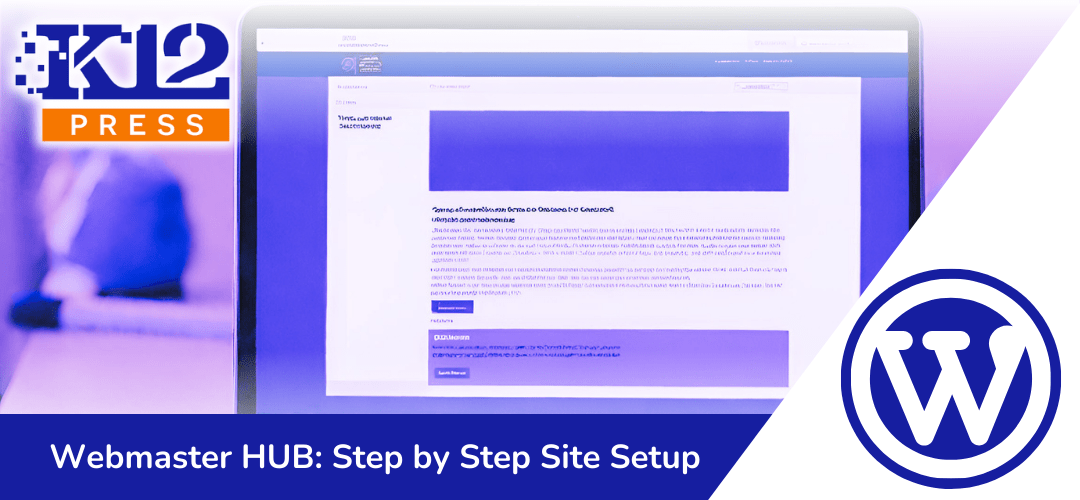
New School District Website Setup From Start to Finish: A Step by Step Guide
Creating an in-depth, complete, step-by-step guide for setting up a WordPress site for a school district involves multiple phases, including installation, converting to a multisite network, plugin and theme setup, using Divi Theme Builder, and more. This extended guide provides detailed instructions for each step, designed to…