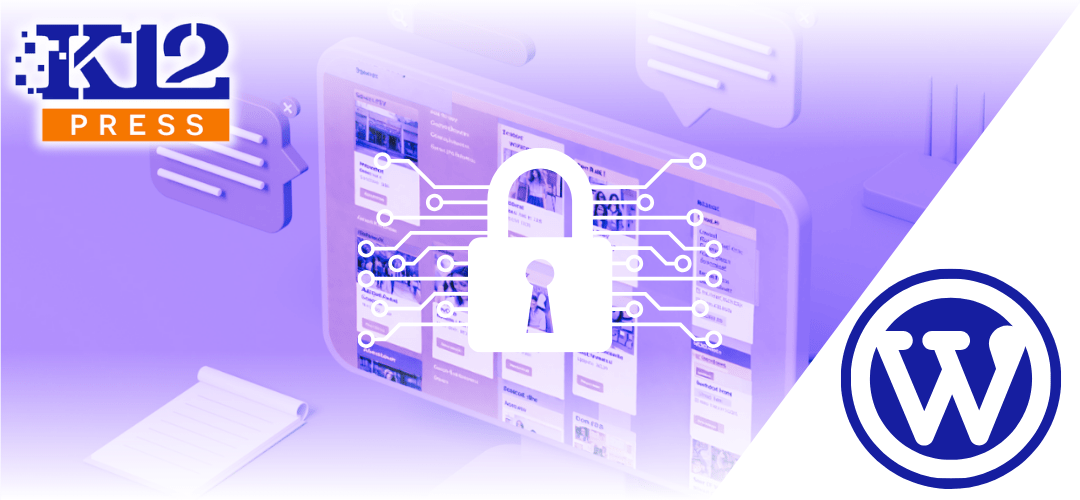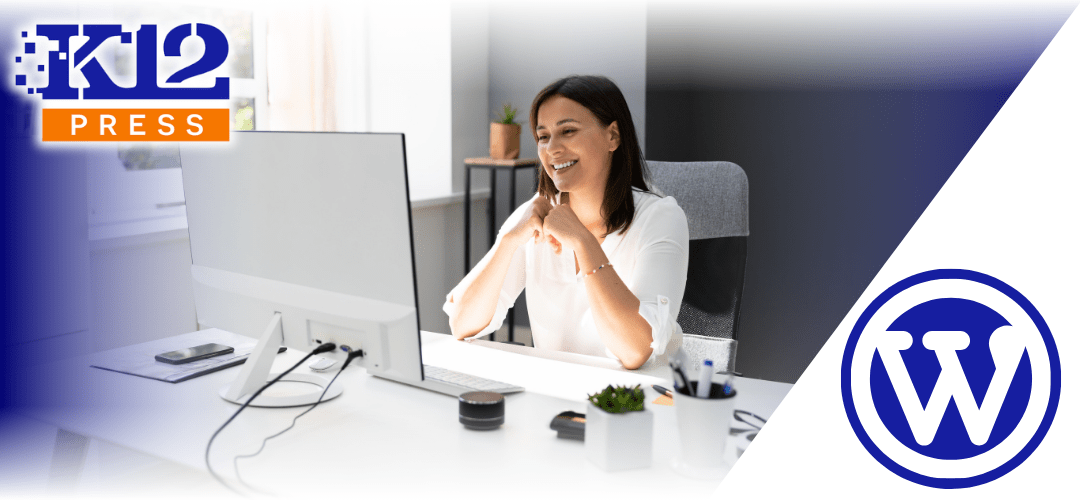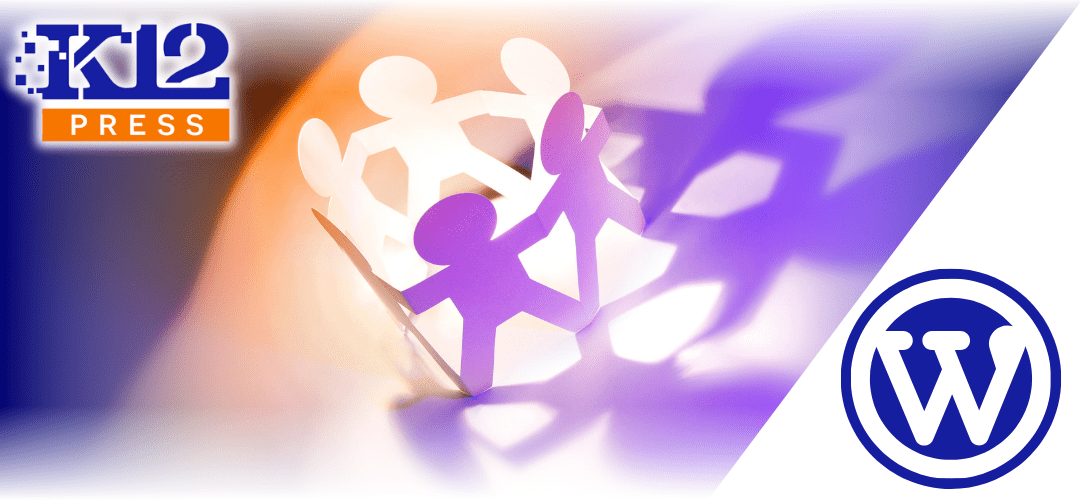Schools face the unique challenge of making staff contact information accessible to students and parents while protecting those same details from the prying eyes of spam bots. At K12Press, we understand this dilemma and offer solutions that balance accessibility with security. This blog post dives into the best practices for displaying email addresses on your school website or staff directories, ensuring they are less likely to be indexed by spam bots.
Why Protect Email Addresses?
Before we delve into solutions, let’s understand the “why.” Email addresses displayed in plain text on websites are like magnets for spam bots. These automated scripts crawl the web, harvesting email addresses for spam or malicious activities. This not only clutters inboxes with unwanted messages but can also expose your school’s staff to phishing and other cyber threats.
Dynamic Email Display with K12Press
K12Press leverages WordPress’s capabilities to dynamically display email addresses in a way that is both user-friendly and more secure. By using templated author pages that read WordPress user information dynamically, we can serve email addresses to legitimate users without making them easily harvestable.
Best Practices for Email Display on School Websites
1. Use JavaScript for Email Obfuscation: JavaScript can dynamically write the email address to the page as it loads, making it harder for bots to scrape the address since they typically don’t execute JavaScript. You must use caution here because this can block some ADA compliance. Website readers may fail to read email address with email obfuscation.
2. Implementing CAPTCHA: Before displaying email addresses, consider using a CAPTCHA system to verify that the user is human. This extra step can drastically reduce the likelihood of bots accessing the email addresses.
3. Utilize Contact Forms: Instead of displaying email addresses, use contact forms that can be filled out directly on the website. This method keeps email addresses hidden from both users and bots, reducing spam and enhancing security.
4. Templated Author Pages in WordPress: With K12Press, you can create templated author pages that pull email addresses directly from user profiles in the WordPress database. These pages can use obfuscation techniques such as JavaScript or even load email addresses after verifying user interaction.
5. Educate and Implement: Educate your staff about the importance of these measures. Implementing them school-wide will ensure consistency and security across all departments.
K12Press: Your Ally in Digital Education
K12Press is dedicated to enhancing the digital presence of educational institutions. By leveraging WordPress and our tailored solutions, such as templated author pages, schools can improve accessibility and communication while safeguarding against spam.
Our commitment to the educational community goes beyond providing tools; we strive to educate and empower schools to use digital platforms safely and effectively. With K12Press, your school’s digital infrastructure is in good hands.
Protecting email addresses from spam bots doesn’t have to compromise accessibility. By following these best practices and utilizing K12Press’s dynamic solutions, your school can display email addresses safely on your website or staff directories. Let’s embrace digital education securely and confidently.
For more information on safeguarding your school’s digital presence and enhancing your website with K12Press, visit www.k12press.com.